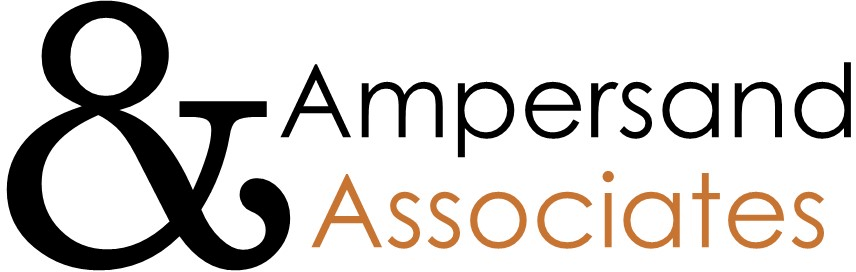Mapping it out: Post 3 - Mapping a problem and process
This is the third post on mapping out a project using visual techniques as a way to align and drive the development. To see the rest in this series see our blog.
In this post I will focus on the use of different techniques, to map out the problem area you are working on. These sketching techniques are very helpful when you are working on defining the core of a problem together as a team or working with development in design or agile.
By using these visualization techniques in facilitation, we make the team draw a lot of maps and drawings together. This process gives you the opportunity for a lot of conversation as you iterate on the right focus or concept
The case
To exemplify the techniques I will use the case, Food on the fork: Here in Corona time we probably all miss going to a restaurant for a nice dinner. And a lot of restaurants are struggling trying to find new ways to create services for their customers. This is also the case with this restaurant. They lost a lot of guest both in the B2C and B2B market. They used to do canteen service for business and run a family restaurant. In this example they are focusing on how to innovate on their b2C market. Read about how they made a new vision in the last post: https://amper.dk/blog/2021/3/23/mapping-it-out-mapping-a-vision-together
Now lets get to it…
Mapping out a problem
Mapping out a problem you want to solve with your solution is a great way to align with your team. Below a couple of ways you can work visually when you discuss and develop the problem you want to work with.
Who and what?
The portrait what you are drawing in this image is the representation of the problem we are looking into here. What is the representation of the company and the setup from production to delivery and where on the map is the problem.
With our restaurant case: you can see how Corona have affected our restaurant. The families cant get in the restaurant and the business to the hotels have dried out.
How much?
After having focusing in on the problem areas, we want some facts, or numbers at least, to help us focus on the right area and show a scale. So in how much we draw out what we know about this scale. Estimates can be used as a set off point to learn more.
With our restaurant case: They drew out two charts before and during: In the before chart they sketched out the income on different areas before Corona. In the next chart they sketched out the effect Corona had on these areas. Here it becomes apparent that the family section is where they really suffered during Corona.
Where?
In the Where section we draw out more specifically where the problem is and where is it connected. See it as drawing a map of the problem area. The parts that plays in and how they are all connected.
With our restaurant case: they focus in on what was the greatest loss to the experience for the families after Corona. As they could still do take out a part of the experience was still in place. However they found that the loss of the service and the especially the waiter was missing. Now they got the setoff point for their process, and what they want to investigate further.
Mapping the process
In the middle section of our drawing we draw in the process steps we want to take. What is main areas we want to get knowledge from? And what is the process to get that knowledge. As the process unfolds, this area will be filled out with a ton of post-its as our knowledge deepens. In this process we want to know more about specific target groups, internal processes and stakeholders and/or partners. The parking lot on the map has its own function. It is for post its with themes or ideas that arises through the data, interviews and discussions. You can gather all the input you collect in the process and gets in to play when we start working on solutions.
Now you can see the entire image of a process. If you are wondering about where to begin? In a process like this one you most often start with a vision (1). Then move to the problem area(2) and define that. Before starting the actual process of finding needs and testing and developing concept ideas(3-4). In that way the map is included in the iterative nature of the process.
Process drawing logic: 1. Vision 2. The problem/issue 3. Process from problem to solutions 4. Solutions 5. Iterate and develop insight as the project evolves
What I have presented throughout these three posts is the advanced version of using visualization to drive the process. Each segment presented has tools, templates and exercises attached to them, that help you when you facilitate and drive the process. As such each technique can also be used without drawing the map itself, but as a help to drive your team, as they are working on visions, problems, needfinding or testing concepts and ideas in the agile design process.
Wish there were a place to learn more…
Oh there is :-D To learn more about all the exercises, processes and how to facilitate them visually. We have a course ready together with IDA in a blended learning mix of digital and face-to-face workshops. Here we dive into the techniques and show you were to apply them in your process as a facilitator both working digitally and physically.
Read much more about the course here: https://ida.dk/arrangementer-og-kurser/kurser/ux-og-design-thinking/styrk-din-facilitering-som-visuel-agil-coach